On this page: Find out how to use Schedule Builder an application tool that let’s students plan and register for courses and DegreeWorks an online advisement tool for students and their advisors that shows student progress toward meeting degree requirements also earn about ePermit and readmission.

Contact
Registrar
25 West 43rd Street, 19th Floor
New York, NY 10036
registrar@slu.cuny.edu
Schedule Builder
Schedule Builder is an application tool that enables students to plan and register for courses that meet their schedules and other needs. This application shows courses listed in the University’s course schedule (i.e., CUNYfirst) and allows students to select those courses based on desired time, location, availability and other factors.
Learn more about Schedule Builder, review Schedule Builder Glossary
Access Schedule Builder
- Log into CUNYfirst with your credentials
- Click the “Schedule Builder Tile”
- Once the application opens, Schedule Builder’s welcome page should appear.
- Next, Select the term in which you would like to search for classes directly on the welcome page.
DegreeWorks
DegreeWorks is an online advisement tool for students and their advisors that shows student progress toward completion of degree requirements. All currently registered CUNY SLU students have access to DegreeWorks account.
DegreeWorks functions as a self-advisement tool that allows students to regularly track their degree progress as well as to plan for future registrations. Students will be able to see how specific College requirements have been met and what courses they need to take to fulfill the requirements that are remaining.
Access DegreeWorks
Navigate to https://degreeworks.cuny.edu and login with your CUNYfirst credentials.
Stay on Track for Graduation with DegreeWorks
ePermit Registration
Students who are currently enrolled in a degree program at a CUNY campus may register for CUNY SLU courses through ePermit. In many cases, CUNY SLU courses are considered equivalent to and may be substituted for courses in CUNY degree programs.
Who is eligible to use the ePermit approval request system?
- A matriculated student currently in attendance at a CUNY college (Home College)
- Undergraduate students with a minimum cumulative GPA of at least 2.00
- Graduate students with a minimum cumulative GPA of at least 3.00
- A student cannot have any holds on his/her record
- A student must meet all Home college registration requirements, such as completed immunization
- Newly admitted and continuing Macaulay Honors College and CUNY BA students with advisor approval
Use the Global Search Tool to see classes offered on all CUNY campuses
Readmission
What is Readmission?
Readmission is the process for previously enrolled students at the School of Labor and Urban Studies who have discontinued their studies for more than one major semester (fall/spring).
What are the application steps for Readmission?
Before you apply for readmission, students should consider the following:
Holds
Students must resolve all holds their record before applying for readmission. The most common holds are financial (Bursar/ Financial Aid or Library) or academic (Satisfactory Progress) holds.
International Students
Students who hold an F-1 or J-1 visa must get in contact with the Office of International Students prior to applying for readmission.
Time Frame
Students who have stepped away from their program for 7 years or more must speak to the Registrar prior to applying for readmission. In some cases, the student will be required to re-apply to the program through the Office of Admissions.
Deadlines
Your completed readmission application must be submitted prior to the start of the semester you wish to attend.
Readmission Application Process
Students who have reviewed the preliminary points in this section may submit their application.
- Students will fill out the form and submit their request. Be aware that submitting the form below does NOT mean you were approved for your readmission request.
- Students will receive a notification informing them of the next steps in the process.
- All requests will be forwarded to the Office of the Registrar.
- Students will be notified of their Programs decision via email
- If your request is approved, the Office of the Registrar will process the request and notify you via email of your registration date and time.