On this page you’ll find general information about Brightspace LMS as well as student and faculty specific information and training resources. As we progress through the transition more documentation and training materials will be made available once specific milestones are reached.

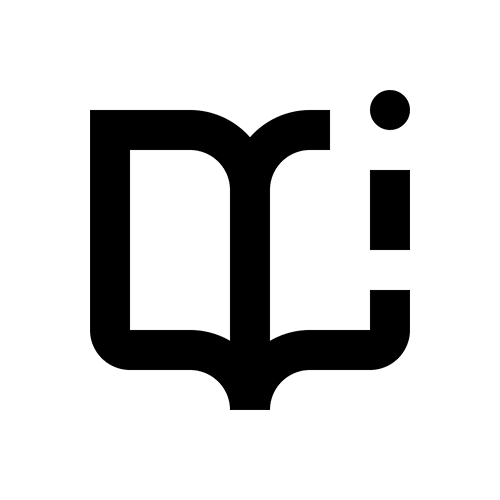
Student Brightspace Getting Started Guide
Basics of Brightspace for students. Learn how to login, locate your courses, navigate Brightspace interface and more.
Contact
AcademicTech@slu.cuny.edu
We appreciate any feedback you may have to offer. Your input will help us streamline communication, enhance collaboration, and ensure a smooth transition for all. Thank you for being a part of this exciting journey!
General Information
What is D2L and what’s Brightspace?
D2L Brightspace is the full name of our new learning management system (LMS). D2L stands for “Desire to Learn,” which is the founding company behind the creation of the Brightspace LMS platform. In essence, D2L is the company, and Brightspace is the software application.
What can I expect from the new LMS platform?
Overall, you can anticipate a vastly improved more integrated professor, student and SLU community experience! A CUNY-Wide committee, comprising students, faculty, and staff, carefully selected D2L Brightspace as our next LMS for numerous reasons. In essence, it provides a straightforward path for students to excel, offering robust tools, customizable content, and a robust support structure to guide us along the way. Furthermore, it seamlessly integrates with other SLU tools and technologies.
FAQ
Answer to some of the most commonly asked questions can be found on CUNY BrightSpace Transition FAQ page.
Faculty Documentation and Training
Register for Spring 2024 Training for Instructors
CUNY is offering live-webinar style Brightspace Basic Series of Training (delivered via Zoom), the available modules are: Getting Started in Brightspace, ABCs of Content, Engaging Learners, Assessing Learning. Training schedule and registration.
CUNY Brightspace Faculty Training Videos
Overview and training videos jointly developed by CUNY and D2L(the developer of Brightspace LMS) to aid in CUNY’s Brightspace LMS transition and adaptation. Video playlist.
Additional Information and Resources
Brightspace Resource Course for Instructors
Faculty are now enrolled in a self-paced training courser that introduces the basics of course building, assignments, and quizzes, as well as resources to get started. Faculty will see the course in the LMS dashboard when logging in at brightspace.cuny.edu
Practice Sites
Faculty members can now create practice sites in the LMS to learn and play in Brightspace with access to the tools and features CUNY has implemented thus far. Instructions for creating a practice site can be found on the LMS transition website. The website also is being updated regularly to include recorded training sessions, archived communications, and our progress. Faculty have access to support provided by D2L through chat, email, and phone on a 24/7, 365 day/year basis.
Topic Specific Guides
Setting Up Courses in Brightspace
- Manage Widgets in your Course Homepage
- Creating Course Content in Brightspace
- How to use Quizzes in Brightspace
- How to use Assignments in Brightspace
Course Layout in Brightspace
General Instructor D2L Brightspace Resources
- Brightspace Instructor Documentation – General Brightspace documentation for instructors.
- Guided Training – Developed to help you onboard onto Brightspace at the pace that’s right for you. Intended for anyone building, teaching, or facilitating courses within Brightspace. If you are new to online learning, new to Brightspace, or just looking for how to do something new in your Brightspace classroom, this is the perfect starting place for you.
- Instructor Video Tutorials – How-to’s and instructional videos for instructors.
Student Documentation and Training
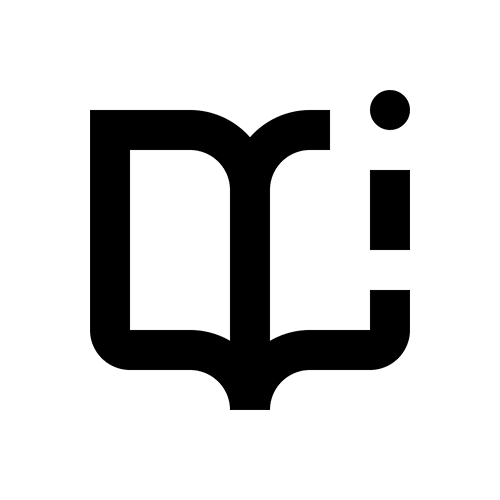
Student Brightspace Getting Started Guide
Basics of Brightspace for students. Learn how to login, locate your courses, navigate Brightspace interface and more.
Topic Specific Guides
Mobile App and Accessibility
Additional Resources
- Brightspace Student Documentation – General Brightspace documentation for students.
- Navigate Brightspace Learning Environment – These videos provide an overview of different tools in Brightspace Learning Environment to help students navigate between the different sections of the system.
- Additional Student Tutorials – How-to’s and instructional videos for students covering basic common tasks.