The Form 1098-T, Tuition Statement, is issued to help determine if students or their parents are eligible to claim tax credits under the Tax Relief Act of 1997. Learn more about the American Opportunity or Lifetime Learning Credit by accessing IRS Publication 970.
Bursar Operations
School of Labor and Urban Studies
25 West 43 Street
New York, NY 10036
Call (646) 313-8420
bursar@slu.cuny.edu
Qualified Educational Charges
The 1098-T qualified educational
charges include:
- In-state or out-of-state tuition
- Technology Fees
- Student Activity Fees
- Consolidated Fees
- Change of Program Fees
Charges generally NOT included
on the 1098-T:
- Late payment or registration fees
- Personal or living expenses (room/board)
- Books, meals, or travel
- Courses taken for no credit (unless taken to improve job skills)
- Insurance or medical expenses
- Tuition/fees pad at any time other than in the current year, January 1 to December 31
1098-T Creation
CUNY produces a 1098-T if you paid qualified charges within the tax year (from January 1 – December 31) OR for a semester occurring within the first 3-months of the new tax year.
- The University produces Form 1098-T when the student has paid qualified charges within the tax year (from January 1 – December 31) OR for a semester occurring within the first 3-months of the new tax year.
- The University DOES NOT produce Form 1098-T if:
- The student received scholarships or grants greater than or equal to the amount of qualified tuition and fees billed.
- The student pays in a new tax year for qualified charges occurring in a prior tax year. For example, [student] pays their past-due fall 2020 balance in February 2021. The student may receive Form 1098-T for 2021, but not 2020.
- Without the form, students may file their taxes by simply omitting any educational expenses or credits. Receipts or tuition statements may not be used in tax filings. Erroneously using these documents to claim tuition benefits will cause the filer to be audited. The only approved form for such purposes is the 1098-T.
1098-T Delivery
Forms are mailed by CUNY 1098-T server on January 31st of each year, but you can also view and print a 1098-T through CUNYfirst self-service. 1090-T Quick Reference Guide
By default, forms are mailed by the CUNY 1098-T server on January 31st of each year. The School of Labor and Urban Studies strongly recommends paperless delivery, as this is a faster, safer and more secure than traditional mail. Learn more about paperless delivery.
Students can always access and print their 1098-T through CUNYfirst self-service:
- Login to CUNYfirst
- Click Student Center
- Click Financial Account
- Select View 1098-T