Bursar Operations
School of Labor and Urban Studies
25 West 43 Street
New York, NY 10036
Call (646) 313-8420
Bursar@slu.cuny.edu
Tuition Statement
After registering for courses, your Tuition Statement will be generated in the CUNYfirst system within 24 hours. For instructions on how to access your Tuition Statement, please refer to the Quick Reference Guide.
Your Tuition Statement includes:
- Tuition, fees and other charges
- Student payments
- Financial aid payments
- Anticipated aid (authorized financial aid that is pending disbursement)
- Class schedule
Payment Methods
|
Credit Cards |
Visa, MasterCard, American Express, and Discover are accepted online (CUNYfirst). A non-refundable service fee of 2.65% will be applied to each transaction. For instructions on making an online payment, refer to the Quick Reference Guide or watch the How-To Video.
Note: Credit and Debit Cards are not accepted in-person. |
|
Electronic Check |
Electronic Checks are accepted online (CUNYfirst) with no service fee or additional cost to the student and perform the same function as a conventional paper check. For instructions on making an online payment, refer to the Quick Reference Guide or watch the How-To Video.
〉 Once processed, please allow up to 10-business days for the check to clear your bank account. |
|
Apple Pay |
You can now conveniently and securely pay your tuition and fees using your Visa or Discover Card through Apple Pay, available on Apple devices like iPhone, iPad, or Mac.
〉 Log in to your CUNYfirst Student Center and click the Financial Account tile. |
| Payment Plans provide a budget friendly option for students and families and are available for a limited time each semester. To learn how to setup a payment plan, please refer to the Quick Reference Guide. | |
|
Check/Money Order |
Personal Checks and Money Orders are accepted by mail or in-person. Please make them payable to the School of Labor and Urban Studies and have a current date. Postdated checks are not accepted. 〉 Your EMPL ID should be written legibly in the check memo. 〉 Once processed, please allow up to 10-business days for the check to clear your bank account. 〉 If a check is returned, you will be charged a $20.00 Returned Check Fee and blocked from using checks in the future |
| Mail payments by check/money order to:
Cashier Services |
|
| Pay at the Cashier’s Office (14th FL) using a check/money order.
Payments Accepted: NO Cash The cashier will process your payment and provide a receipt. |
|
| Leave a payment after hours using the Payment Drop Box.
Payment Drop Box (PDB) is a secure, wall-mounted depository located on the 19th floor (next to the circulation desk). 〉 Grab a secure envelope above the PDB. The cashier will process your payment the next business day and e-mail a receipt. |
|
| CUNY-SLU accepts payments from unions, employers, and other organizations who wish to pay a student’s bill. Each semester, you’ll need to provide a “tuition voucher” or “letter of credit” if you’re transferring tuition and fees to a third party. | |
|
Wire Transfer |
SLU accepts both domestic and international wire transfers. Contact Bursar@slu.cuny.edu to obtain a Payment Wire Sheet that you can provide to your bank. |
| CUNY, partnered with Convera GlobalPay, offers international students an easy way to pay tuition and fees in their home currency, online or via bank transfer, with competitive exchange rates. For more details, click here. |
Financing Options
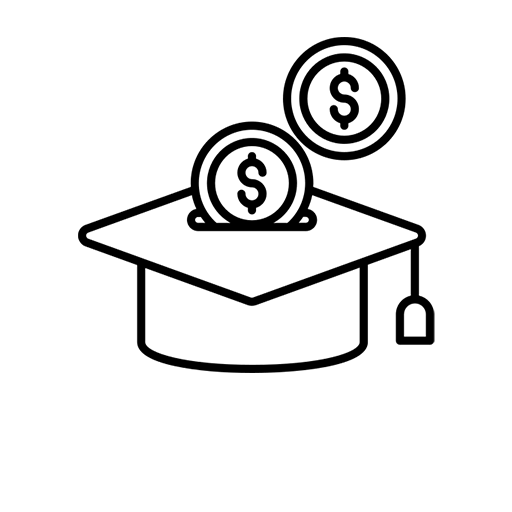 Financial Aid
Financial Aid
Our Financial Aid programs are designed to offer solutions that make achieving your educational goals possible.
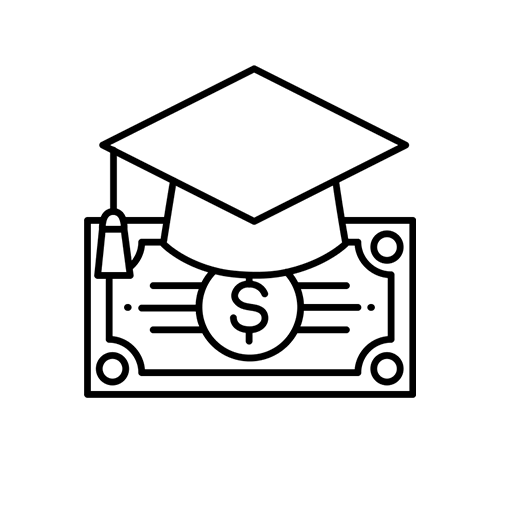 Scholarships and Grants
Scholarships and Grants
CUNY-SLU offers various institutional scholarships to support newly admitted and continuing degree and certificate students.
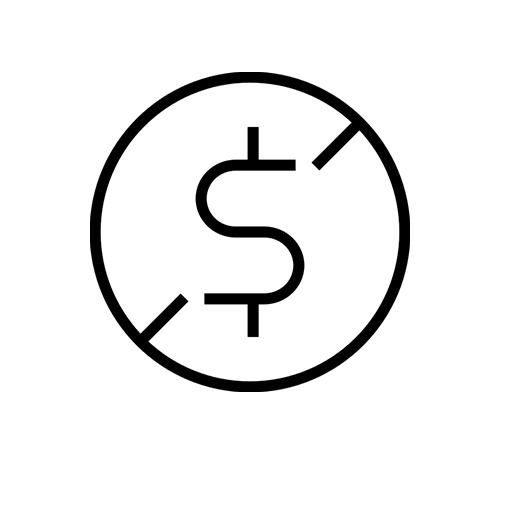 Waivers
Waivers
CUNY-SLU waives tuition for select groups in accordance with the University Tuition and Fee Manual