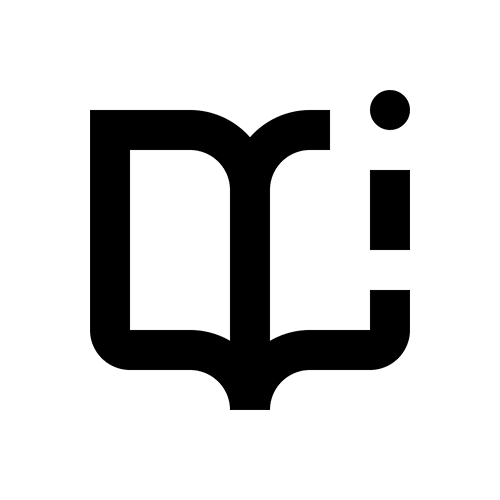Welcome to the CUNY SLU Student D2L Brightspace Resources page. Here, you’ll find essential resources, tutorials, and tips to help you navigate and excel in your courses using the Brightspace learning management system.
What can I expect from Brightspace LMS platform?
Overall, you can anticipate a vastly improved more integrated professor, student and SLU community experience! A CUNY-Wide committee, comprising students, faculty, and staff, carefully selected D2L Brightspace as the LMS to replace Blackboard. In essence, it provides a straightforward path for students to excel, offering robust tools, customizable content, and a robust support structure to guide us along the way. Furthermore, it seamlessly integrates with other CUNY SLU tools and technologies.