SLU Navigate is a free mobile and web student app that will help you succeed at SLU. Stay connected to your academic advisor, make appointments, connect with campus resources, view your class schedule, and more using SLU navigate. Sign up to receive alerts, text or email messages so you never miss an important communication or event.

Login on the Web
In your browser you can log in to SLU Navigate with your CUNYfirst username and password.
Get Navigate App
You can access the SLU Navigate system via a mobile app or a website.
Mobile App
1. Visit Apple App Store for iOS or Google Play Store for Android app.
2. Once in the app, search for CUNY School of Labor & Urban Studies.
3. Log in with your CUNYfirst username and password.
Help and Questions
- Help with or questions about SLU Navigate please email studentservices@slu.cuny.edu or call (646) 313-8321.
- Difficulty logging into SLU Navigate. Log into CUNYfirst to ensure you do not need to reset your CUNYfirst password.
- Cannot log in to CUNYfirst. You will not be able to log into SLU Navigate, for help contact the SLU IT Service Desk at (646) 313-8440 or ITHelpdesk@slu.cuny.edu.
Schedule an Appointment
1. Log in to SLU Navigate Student mobile app or web version using your CUNY Login.
2. Go to “Schedule an Appointment”.
3. In the mobile app version, click “Appointments” and then “Schedule an Appointment”.
4. In the web browser version, just click “Schedule an Appointment”.
Select your appointment type and assigned advisor. Then choose available day, time, and meeting type and schedule your appointment. Select assigned advisor only if scheduling an academic advising appointment.
Navigate Services
Schedule Advising & Student Services Appointments
Use SLU Navigate to schedule an appointment with your advisor and other student services. View your upcoming appointment schedule and receive email and text reminders.
View To Do’s, Holds, & Events
SLU Navigate provides a to-do checklist of items and holds that you need to complete and reminders of important tasks for each semester. You can also create your own To-Dos and reminders.
View Class Schedule
View your current class schedule and synchronize your schedule to your device’s calendar.
Locate Campus Resources
Locate information about available campus resources, including academic and writing support, technology help, student services, student life and more!